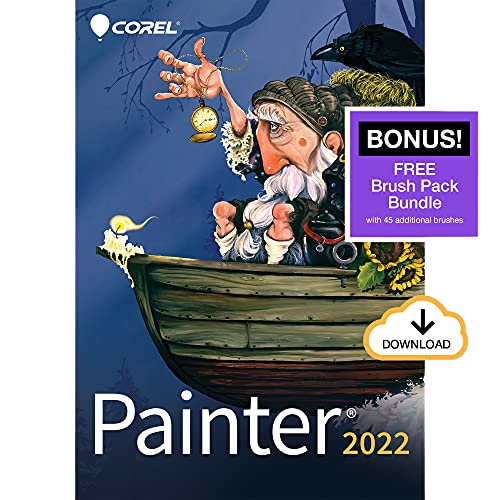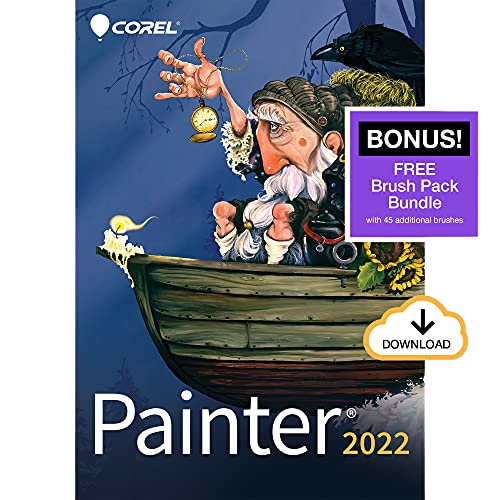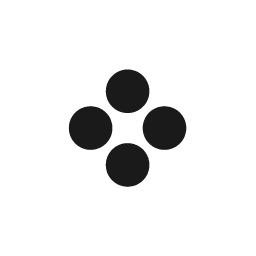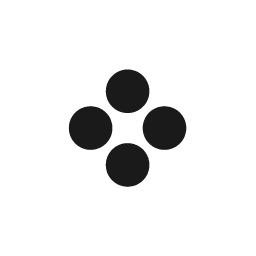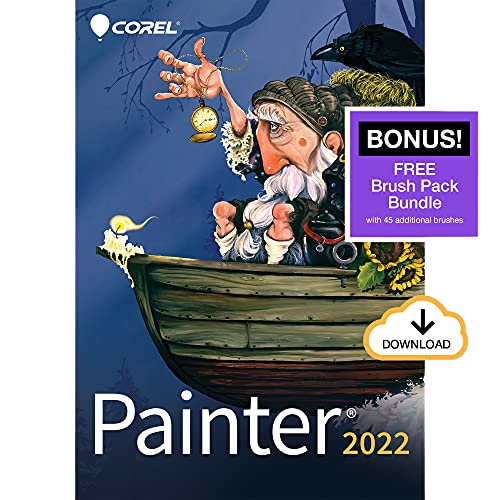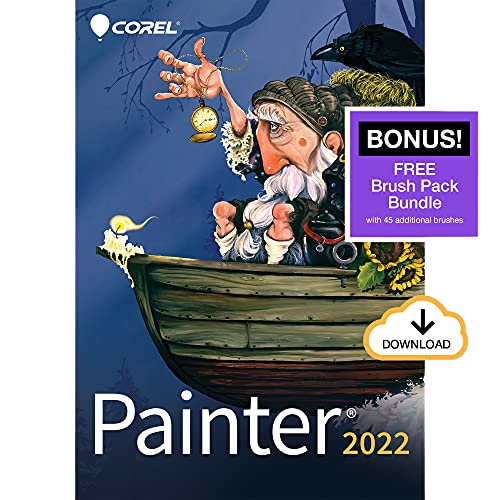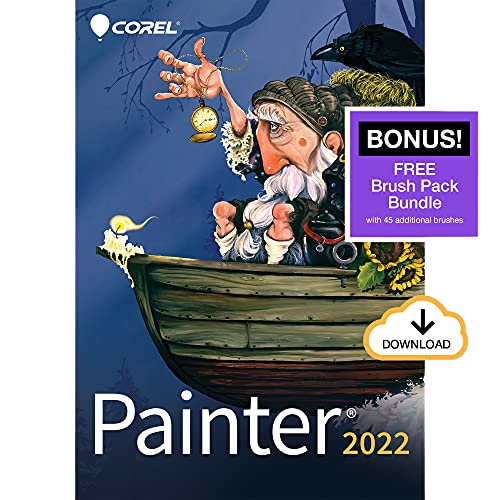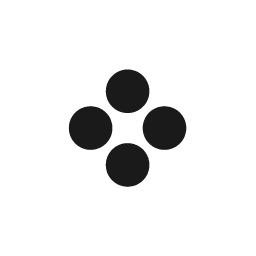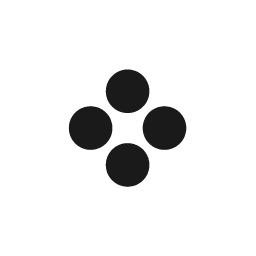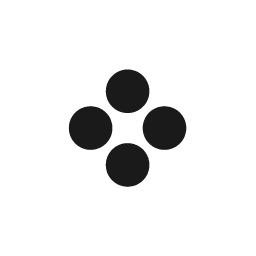Affinity Photo 2 is the best editing software alternative to Photoshop. This program has a comprehensive set of editing tools. You can edit photos and create digital art from scratch. RAW image processing is fast and powerful. And it has lots of features to streamline your editing workflow. [Note: ExpertPhotography is supported by readers. Product links on ExpertPhotography are referral links. If you use one of these and buy something, we make a little bit of money. Need more info? See how it all works here].
What Are the Best Photoshop Alternatives?
There’s no doubt Adobe Photoshop is one of the best editing software. But there are many reasons to opt for an alternative. Photoshop has an expansive toolset. But navigating menus can be a pain, especially for beginners. Others want to avoid Adobe’s product subscription fees. Thankfully, there are some excellent alternatives. There are good photo editing, graphic design, and digital art options. Some software has similar tools for a lower price. Others are more beginner-friendly. And more programs now use artificial intelligence (AI) to speed up the editing process.
10 Best Photoshop Alternatives
This section looks at each software in more detail. We give you the lowdown on the similarities and differences compared to Photoshop. And we will let you know which programs have which tools. We have the best alternatives for photographers, digital artists, and graphic designers. Affinity Photo 2 is the best Photoshop alternative. It’s ideal for photo editing. And you can perform pro-level touch-ups and enhancements. Plus, the expansive toolset lets you take images further. You can transform your work with advanced image manipulation techniques. And you can create digital art from scratch. This software supports RAW file editing. And it gives you an excellent range of photo adjustment tools. You can change exposure, brightness, and contrast. You can edit color saturation and color temperature. And you can change the mood or energy of images with just a few clicks. Fashion and portrait photographers will like the retouching features. You have tools for smoothing skin and removing blemishes. You can intensify or change eye color. And you can even sculpt facial features. The Inpainting Brush also removes unwanted objects quickly and easily. And the art tools are just as impressive. There’s a huge library of brushes you can use. You can combine brushes for unique finishes. And you can even create custom brushes for desired effects. It gives one of the most natural drawing tools of any software. Plus, you can use your iPad or tablet as a digital drawing pad. The layer tools are one of the top selling points for Photoshop. But Affinity Photo 2 also has excellent layer tools for creative compositions. There’s no limit on the number of layers you can use. You can edit each element in your image individually. And you can create complex images with hundreds of unique elements. There are blend modes for combining images and creating digital collages. And you can save visuals to your asset library. Feed your passion for digital collages with our Digital Dreamworlds ebook. Affinity also has templates for designing web pages and magazine layouts. And the non-destructive Live Mesh Wrap lets you see accurate previews. Affinity Photo 2 is a powerful design software for photographers and digital artists. The creative toolset puts the power in your hands. And the results are only limited by your imagination. You can also buy this software with a one-time payment. This means no ongoing subscription fees! Corel Painter 2023 is the best Photoshop alternative for digital artists and illustrators. The drawing and painting tools are incredible! There’s a rich selection. And the custom features allow you to express yourself to the fullest extent. You can transform photos into paintings. You can create illustrations for books or comics. And you can create mind-blowing digital art. The brush library is one of the biggest in any drawing software. It has every type of brush you can think of. And you can also create custom brushes to expand the library further. You also have more control over your canvas. You can play with imitation materials. And the paint controls let you mix your own colors. Corel’s nozzle library is something fun and unique. It expands possibilities further. So do the custom papers, textures, and gradients. The composition tools also give you more creative options. They include a Divine Proportion tool, mirror painting, and perspective grids. You also have advanced select tools for local adjustments. Corel Painter lets you customize your workflow. You can create custom toolboxes with your favorite brushes, textures, and nozzles. This gives you quick access to your go-to tools. And the program is compatible with many drawing tablets and iPads. It’s ideal if you prefer drawing by hand. (Our article on the best iPad stands for artists might interest you). Corel Painter 2023 is the ultimate digital painting software. It’s not only an alternative to Photoshop. It tops it for artistic possibilities! You have the choice of a one-time payment or a monthly subscription. It isn’t the cheapest software on the list. But it’s unmatched for digital painting and illustration. Luminar Neo is the most advanced AI-powered photo editing software you can buy. The developers at Skylum are showing us what the future of image editing looks like. And we have to say it looks good. This software has artificial intelligence at its heart. And it uses AI to streamline the photo editing process. The AI tools are the main reason Luminar Neo is a top Photoshop alternative. They’ve transformed complex and arduous tasks into one click. The AI powerline removal is the best example. Any photographer will tell you that removing powerlines is a nightmare. But this AI tool removes unwanted powerlines with just one click. And it doesn’t “damage” anything else in the image. It is impressive! The AI sky replacement tool is another highlight. You select the sky from the library, and the AI bot does the rest. It knows where the horizon line is. And it adds the sky without any manual edits. Saying it’s quick and easy is an understatement. The same goes for the AI background removal tool. You can transform your portraits with just a few clicks. Layer editing is another reason Luminar Neo rivals Photoshop. Its layers let you combine elements from different images. You can create digital collages and composites. And using different layers lets you edit each part separately. It gives you excellent creative control. Luminar Neo also has a complete set of tools for photo enhancements. You can do subtle retouching and more dramatic editing. Plus, you also get a built-in collection of presets for superfast transformations. The program even recommends presets by evaluating your images. AI is transforming photo editing. And Luminar Neo is at the forefront. If this AI editing software interests you, check out our full review of Luminar Neo. Many Photoshop alternatives are criticized for lacking features. But that’s not the case with ACDSee Photo Studio Ultimate. It has a comprehensive toolset for RAW processing. And you can do everything from enhancements to complex compositions. Like Luminar Neo, this software uses AI for faster processing. The AI can detect and recognize human faces. This helps with editing and image organization. Plus, the AI can identify and highlight elements and backgrounds in the image. This makes object removal or background replacement much easier. The layer editing is a big highlight of ACDsee. It lets you add and remove elements and combine pictures and media. AI helps with this, as we’ve seen. But the layers also let you adjust each element separately. Photographers will like the HDR merging and panorama stitching. And portrait photographers will love the facial retouching features. You can edit RAW files. And it uses a non-destructive workflow. This means the original image file stays the same when you edit it. And you’re given a new file when you export it. ACDSee Photo Studio Ultimate is powerful image editing software. And it’s for creatives at all levels. It doesn’t quite match Photoshop for toolsets or abilities. But many tech-shy users will enjoy the intuitive interface. You also pay for the software outright. So you’re not tied down by a paid subscription. Movavi Photo Editor is the perfect Photoshop alternative for beginners. It’s also great for creatives making content for social media. It gives you simple solutions anyone can use. This software doesn’t have all the tools you find in Photoshop. But it has excellent AI features that take the pain out of image editing. The AI auto-enhance tool is perfect for those new to editing software. With just one command slider, you can bring new life to your images. You don’t need to spend time tweaking every setting in the module. The AI does all the hard work for you. And you’re left with a bright and vibrant image. Movavi has also simplified background removal. You don’t need to select and cut things out manually. You only have four simple steps. And the software does the rest. It’s a quick and easy way to edit your fashion, product, and portrait photography. (If you’re passionate about portraits, check out our Profit from Portraits masterclass.) Movavi has a fabulous collection of filters and presets. These are another low-input way of transforming your images. There are presets for different settings and moods. And the filters can give your digital photos a retro feel. It’s a great way to quickly boost your social media content. And it puts you ahead of the competition on Instagram. The AI tools are not the most advanced we’ve seen. And the toolset is limited compared to Photoshop. But the AI tools are easy to use and produce great results. And the features let you make dramatic changes without needing a computer science degree. Movavi Photo Editor gives you simple solutions for editing images. And you have a choice of a one-time payment or paid subscription. Procreate is the best drawing software for iPads. It wasn’t adapted from desktop software. And Procreate was developed specifically for Apple products. It gives you an intuitive and immersive drawing experience. This will please the artists that still like traditional art tools. But you also get all the benefits of advanced art software. The program has over 200 brushes. And all of these can be used with any medium you wish. These include paint, ink, pencils, and charcoal. You can customize every brush in the brush studio. You can create your own brushes. And you can download extra brushes in expansion packs. Procreate was designed with the iPad‘s touchscreen in mind. So you can use special finger commands (power moves) to speed up the artistic process. A two-finger touchscreen tap triggers an undo command. And a three-finger tap is the redo command. It’s the fastest way to operate. You can work on many different texture imitations. You get flat media like paper and canvas, of course. But the 3D model painting takes your artwork to a new dimension (literally). You can design cars, shoes, or electric guitars. It lets you show off your design skills in new and practical ways. Procreate is limited because it’s only for Apple iPads and iPhones. But if that’s you’re preferred design platform, then Procreate is the best there is. It broadens the scope of art and design on tablets. And it’s an affordable app with a one-time payment. Rebelle 6 is the best Photoshop alternative for creating traditional-style digital art. The brushes and tools have been developed to give your work an authentic art style. You can create digital images that have the look of watercolor, acrylic, or oil paintings. Rebelle 6 is the latest version of this software. And it has plenty of new features artists will love. The biggest selling point for Rebelle software is the classic paint tools. You can paint with accurate oil and acrylic paint imitations. You can also paint with watercolors. And the brushes are very natural. You also have your selection of canvas and paper settings. And the paints interact with your choice of media naturally. It’s an authentic painting experience in digital form. You get accurate manual color mixing. This gives you an infinite color palette. And there’s a blowing tool that imitates a person blowing through a straw to move the paint. You can also use the fabulous collection of stencils for quick decorations. And you can record time-lapse videos of your work. Some of the main new features are the transform and warp tools. These give you the power to warp, stretch, and elongate objects in your picture. You can modify proportions or change shapes completely. The Liquify tool also lets you push, pinch, and expand elements. This software is the perfect blend of traditional art and modern tech. You can create art in the style of traditional painting. And the experience is the most authentic of any digital art program. But you get the advanced editing tools of modern software. Rebelle 6 is ideal for digital artists with a traditional sensibility. There are no monthly fees. There’s just a one-time payment. Clip Studio Paint Pro is a fantastic software for graphic artists. There’s a large toolset that gives you plenty of creative freedom and control. There are specific modules for illustration, comics, and animation. And you can even create fully-formed 3D characters. This is why it’s the perfect Photoshop alternative if you want to explore one of these creative avenues. The wide selection of brushes lets you create with abandon. You can paint in any style you wish. You get pencil and pastel effects. You can paint with acrylic, oil, and watercolors. And you can use the dual brush feature to combine brushes for unique effects. The paint presets also help you find the most popular brushes and effects. And the true-to-life color mixing gives you an infinite palette. The program gives you an excellent 3D perspective when designing 3D objects. Whether you’re designing an object or character, you can view them from any angle. It also has accurate 3D mapping. So you can precisely apply changes. This gives you incredible control over your 3D designs. Comic and manga artists will love the comic design modules. They help with layout and classic comic features, like speech bubbles. You have guidance with character design. And the smart-fill tools speed up the process. It also has animation tools. So you can copy frames and create layers for smooth transitions. And you can put it together in the program. It’s easy to create outstanding animated cartoons and comics. Clip Studio Paint Pro isn’t for everyone. It doesn’t have the broad appeal of Adobe Photoshop. But it’s the best software for graphic artists, animators, and comic book designers. Its tools have been curated to meet their needs. So it hits this brief perfectly. You can pay for the software or subscribe monthly or yearly. ArtRage 6 is the best Photoshop alternative for concept artists. The features are perfect for creating deep and imaginative concept artwork. It’s ideal for developing visual ideas for stage and screen productions. You can create characters and design new worlds. The grid and perspective tools give you a structure to work on. This helps design worlds and sets for TV or cinema. The utility tools give you more help with structural design. Plus, there are reference and tracing features if existing media inspire you. The brush tools are fantastic. You can create unique brushes for more original designs. And you have a choice of paint and color styles. You can go traditional with oil and acrylic. Or you can also go for more computerized styles of image creation. Layer editing is another bonus for concept designers. You can add more elements to a piece of work. And the layers let you edit each part on its own. You also have blend modes to bring these together. And you can organize them into groups for faster editing. ArtRage 6 is a concept artist’s dream. It’s one of the best programs for developing ideas and concepts. So it’s no surprise many artists are choosing it over Photoshop. And unlike Photoshop, it’s a one-time payment software. CyberLink PhotoDirector is another image editor with AI-driven tools. CyberLink has incorporated AI into its software to streamline the editing process. They wanted to simplify complex tasks with easy-to-use tools. And we think CyberLink has achieved that. The AI sky replacement tool works well. It identifies the skyline in the image accurately. And it doesn’t ruin the original image’s details when the new sky is applied. You also get the AI background removal tool. It identifies the background, letting you replace it easily. And layer editing also gives you control over each element in the picture. Photographers will also like the AI denoise and deblur tools. These are especially useful for photographers shooting in low light. It’s why sports and wildlife photographers are attracted to PhotoDirector. (Our Wonderful Wildlife e-book is the best way to build your skills if you’re an animal-mad photographer.) It’s also a popular software choice for portrait photographers. It gives you tools for smoothing skin and shaping facial features. You have the background removal AI for dramatic changes. And you have a blur tool for creating a shallow depth-of-field effect. CyberLink PhotoDirector is a fantastic Photoshop alternative for photo editors. AI tools make the editing process easier than ever before. Once complex tasks are now simple procedures. And it delivers professional results for photographers. It has a monthly or yearly subscription fee, like Adobe Photoshop. We’ve answered these frequently-asked questions to help you find the best Photoshop alternative.
What Features Should I Look For in a Photoshop Alternative?
Photoshop has the widest range of features of any image manipulation software. But to find the best Photoshop alternative, you need to think about the work you want to do. Many alternatives have tools geared toward specific disciplines and artistic endeavors. So it’s best if you have the software with the toolset that meets your needs:
Layer Tools: These are one of the big plus points for Photoshop. But layers are not unique to that software. Affinity Photo 2, Luminar Neo, and Movavi all have layer editing tools. And so do ACDSee Photo Studio and CyberLink PhotoDirector. RAW Processing: Photographers want this photo adjustment feature. Luminar Neo and Affinity Photo 2 are two top options for photo editing. And ACDSee Photo Studio and CyberLink PhotoDirector also hit that brief. Artificial Intelligence: AI is now a hot topic in editing software. And Luminar Neo, Movavi, and CyberLink PhotoDirector have excellent AI tools. They streamline the editing process by removing arduous tasks. And AI features are something Photoshop does not have. Painting Features: Corel Painter and Rebelle 6 have the best paint features. Both Procreate and Clip Studio Paint Pro have excellent features for 3D design. You also have ArtRage for its fantastic world-building art features.
Which Photoshop Alternative Has the Best Drawing Tools?
Corel Painter 2023 has the best drawing tools of any Photoshop alternative. It has a vast array of brushes you can use. And these can be blended and customized. Plus, the realistic paint mixing gives you unlimited colors. And it has other excellent drawing tools. Rebelle 6 is your best option for traditional paint effects. You can paint with acrylics, oils, and watercolors. And the paints interact naturally with your canvas choice. It gives you natural brush strokes and textures. But you also get excellent digital effects for the best of both worlds. Clip Studio Paint Pro has excellent drawing tools for graphic artists and comic designers. Their tools are designed for these types of graphic design. If that’s what you’re into, there’s no better software.
Which Photoshop Alternative is Best for Beginners?
Movavi is a great Photoshop alternative for beginners. The AI tools give you loads of easy editing options. And the software has lots of shortcuts for fast and simple edits. The AI tools also make Luminar Neo a great place to start image editing. The AI tools shorten the learning curve. And you also have a wide selection of presets for quick transformations.
Conclusion: The Best Photoshop Alternatives
Adobe Photoshop is the best-known image editing software. But that doesn’t mean it’s the best software for everyone. Thankfully, there are plenty of excellent Photoshop alternatives. There is rival software for photo editing, digital art, and 3D design. Affinity Photo 2 is the best Photoshop alternative. It has advanced editing tools for photographers and digital artists. It has excellent RAW processing and adjustment tools. And it has layer editing for complete creative control. These are just some reasons why creatives choose Affinity Photo over Photoshop.